When logging on from the AnyConnect Client the following message apears:
“The service provider in your current location is restricting access to the Internet.
You need to log on with the service provider before you can establish a VPN session.
You can try this by visiting any website with your browser.”
You need to log on with the service provider before you can establish a VPN session.
You can try this by visiting any website with your browser.”
Solution:
Click on the settings of AnyConnect:
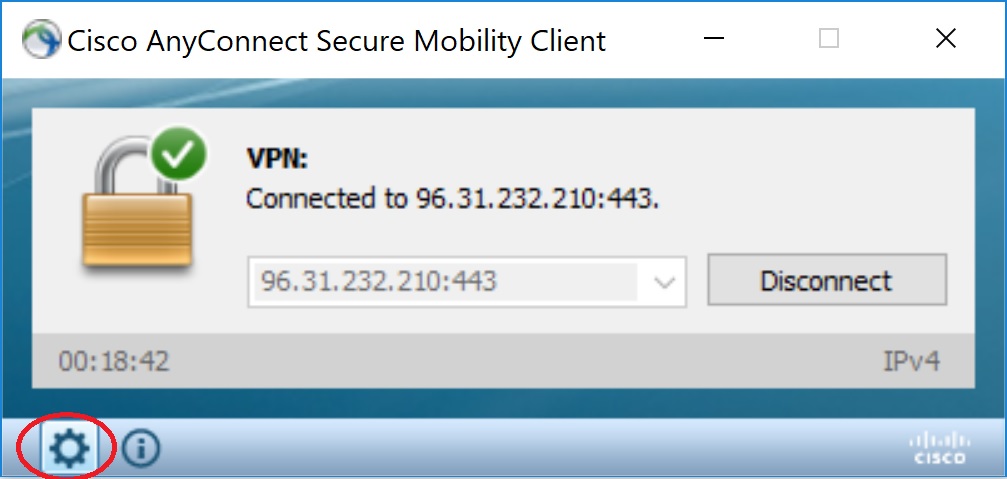
Check the selection in the settings as follows:
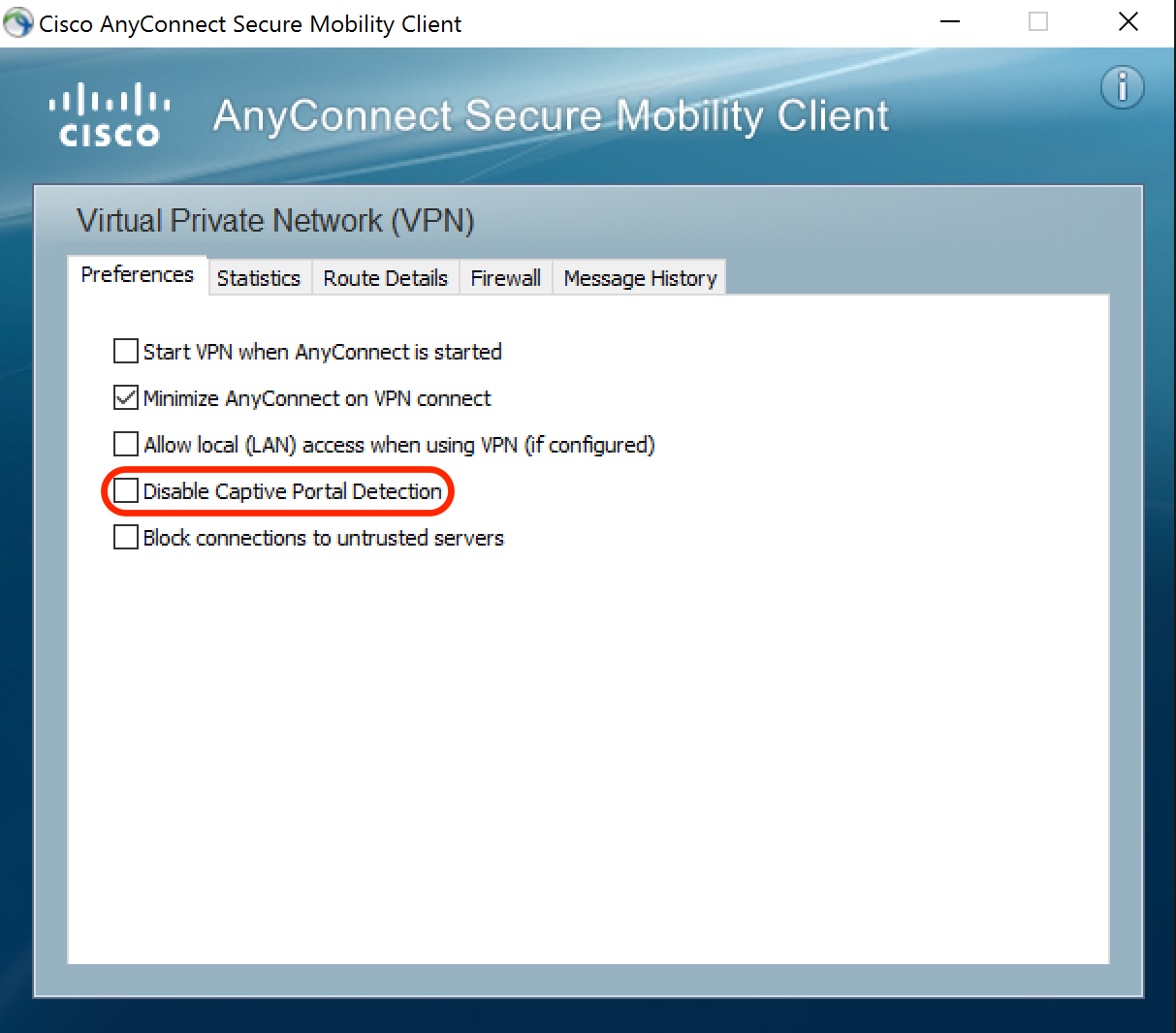
Install on Mac Client
https://www.ed.ac.uk/information-services/computing/desktop-personal/vpn/vpn-cisco-client/cisco-anyconnect-ssl-client-mac
How to enable Cisco Anyconnect VPN through Remote Desktop
https://www.alfredtong.com/cisco/how-to-enable-cisco-anyconnect-vpn-through-remote-desktop/
Cisco AnyConnect – User Support & Trouble Shooting